Sometimes looking for information can feel like searching for a needle in a haystack, even when you’re trying to find answers to simple questions, like: “Who was the agent who handled last week’s call from Mr. Chan?” Or “Were our customers happy with how we handled their calls this month?
Just Listen has a smart search functionality that looks not just for your specific keyword/s, but for everything contextually related to them whether in call transcripts, documents or other files. Let’s take some examples to understand how it works:
Keyword-based Search
Supposing we want to search for all interactions for a specific customer. The result will show all the recorded calls for that customer in the form of audio files, along with all documents that are attached to that customer’s record.
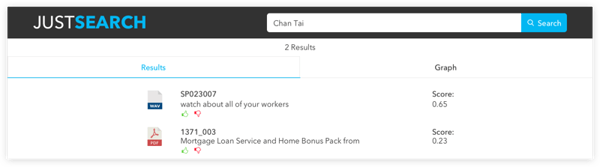
Similarly, we can also search for any of the keywords from the call text itself. For example if we search for the word “happy” the system returns two calls where "happy" was mentioned in the call.
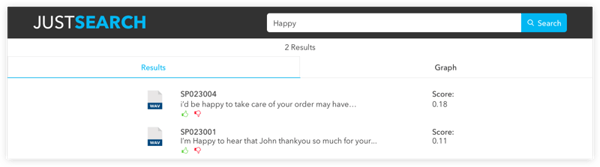
On opening a call file, the result contains information such as the agent who handled the call, the name of customer, the sentiment score, the complete audio file and the actual sentence in the call transcript with the word “happy” in it.
Knowledge-based Search
Apart from simple keyword-based search we can also use Artificial Intelligence and Machine Learning to understand and organize data which can be searched. These methods allow us to predict the intent of the search query and improve relevancy of results over time as the knowledge base grows. For example, if we search for “unsecured lending” we find a number of documents:
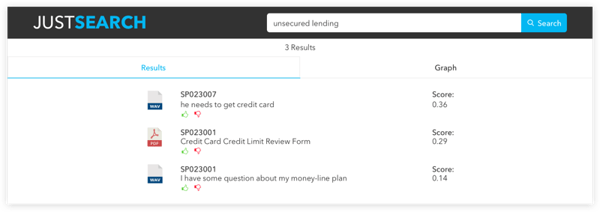
On opening the document, we find that Search has identified the word “credit” in the document and matched it with the keyword phrase “Unsecured Lending” stating that credit is a form of Unsecured Lending. There is also a summary of the document generated showing key entities like customer name, mobile number, etc.
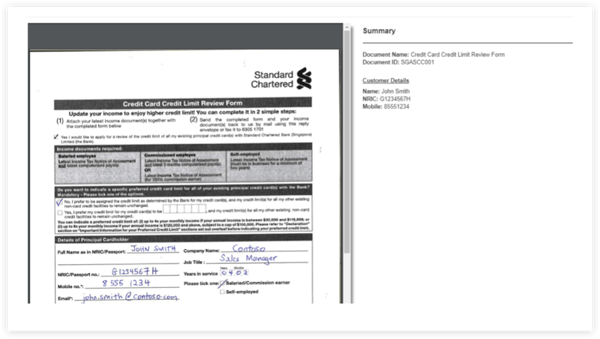
This establishes the fact that Just Listen is more than just about calls; it also functions as a knowledge repository from which you can get answers to day-to-day questions.
But what about more complex questions or search requirements?
Relationship-Based Search
Let's say your company just launched a new kind of savings account and you want to find out “How many people called about our newly-launched product but were unhappy with the call?” We also want to "Find the agents handling the calls and the average sentiment of these agents against all other calls they have handled in the same period." While this can be done using multiple queries in a traditional Business Intelligence system, using graphs allows us to establish all of these relationships within a single query.
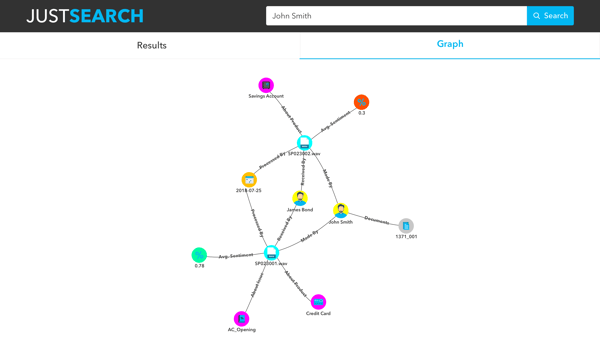
In a graph model, the vertices represent the entities and the edges represent the relationships between those entities. This helps to organize and access data and traversing quickly in any direction through the network of vertices and edges to find connections and relationships.
There truly is a lot of data that you can derive from a single customer call. The idea here is to be able to surface as much information as possible and provide a way to access and visualize it, in order to allow agents, team leaders and other users to easily get answers to their pressing questions.



